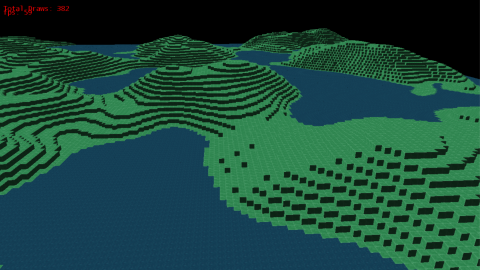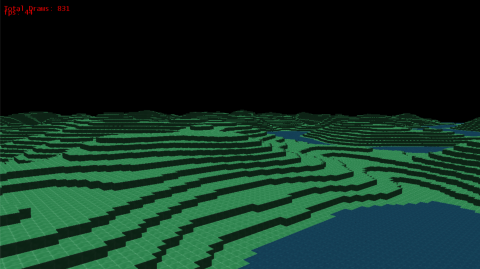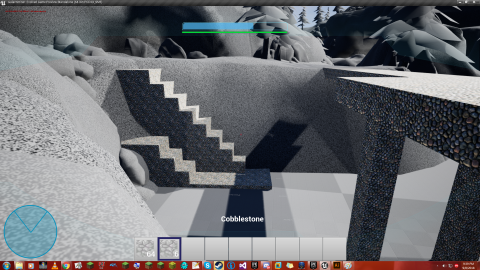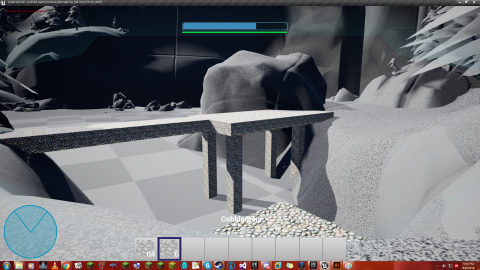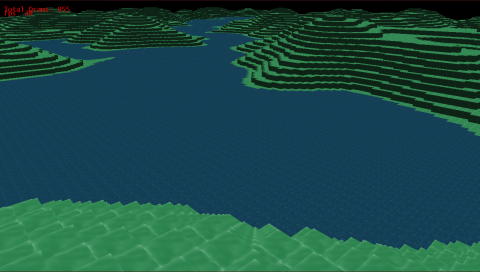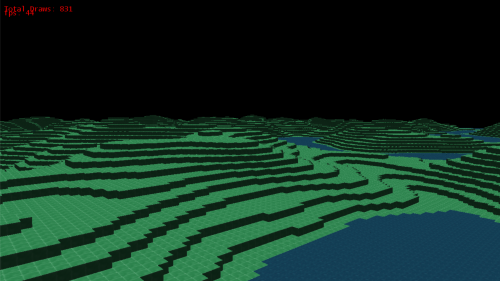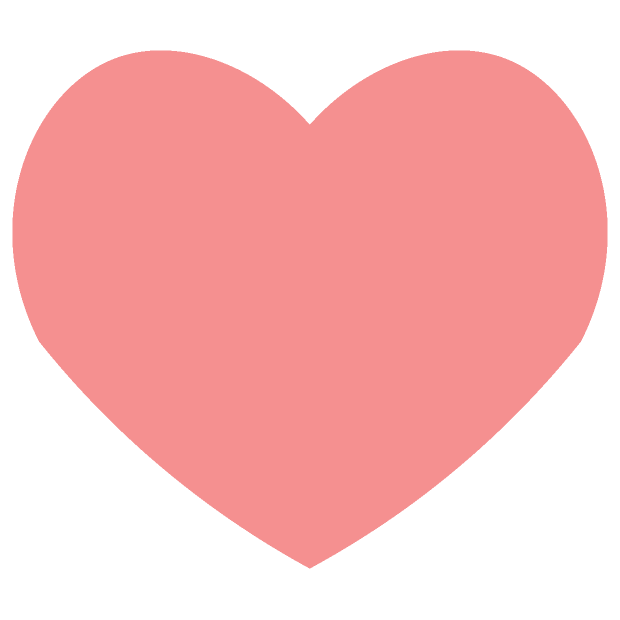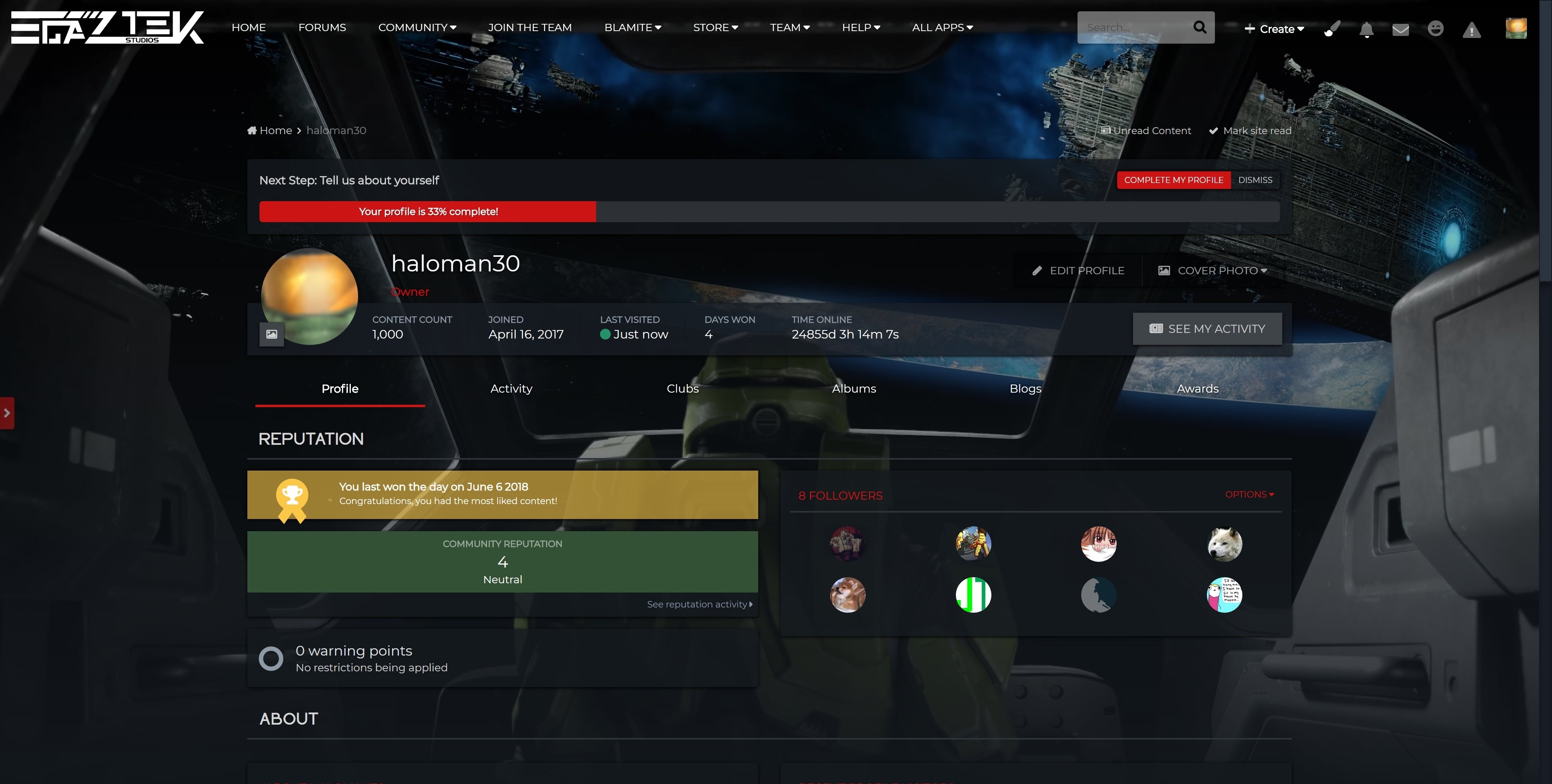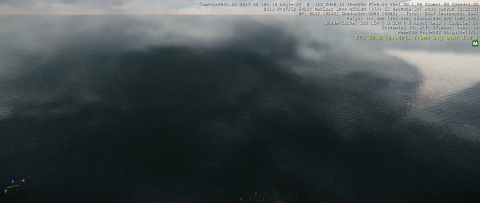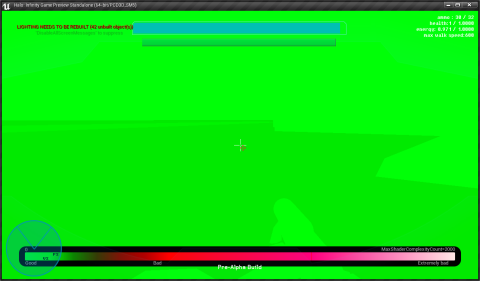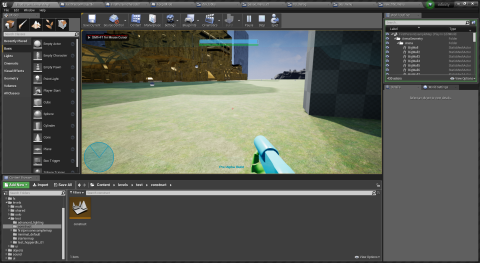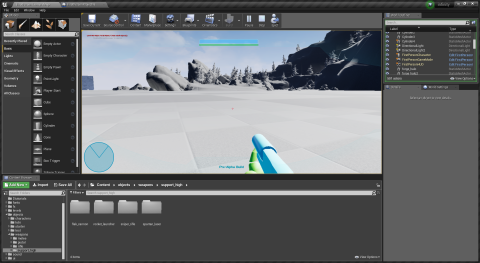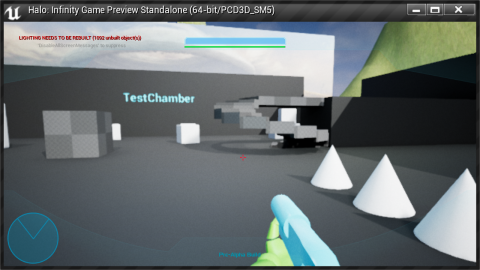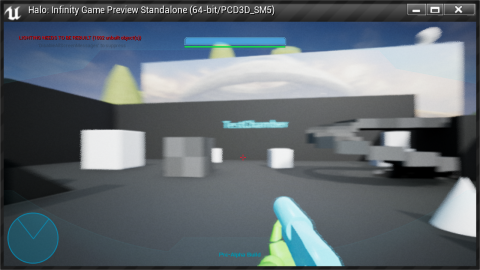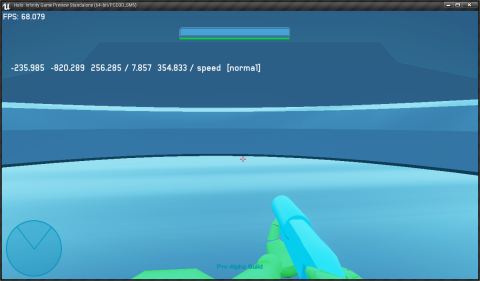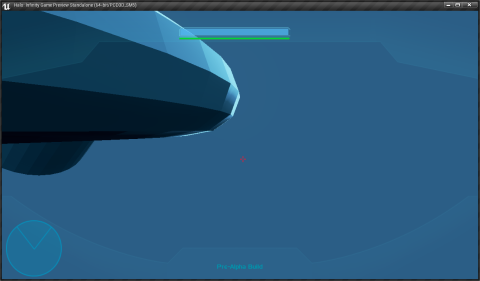-
Posts
1,278 -
Joined
-
Last visited
-
Days Won
5
Content Type
Profiles
Bug Tracker [Legacy]
News & Announcements
Helpcenter
Products
Project: Infinity Issue Tracker
Blamite Game Engine Issue Tracker
Elaztek Launcher Issue Tracker
NTClient Version History
Suggestions Tracker [Legacy]
Blamite Documentation
Suggestions Tracker
Careers
Forums
Store
Gallery
Blogs
Downloads
Events
Stratagem
Everything posted by haloman30
-
-
From the album: Galactiminer Screenshots
-
Version 0.0.1
1 download
This build was created in 2013, by a literal 13-year-old. This build does not represent modern development standards. This is an ancient build of Galactiminer, a planned project from 2013 under the studio name 'Haloman Development'. This build is a slightly modified version of a C# Voxel Engine named CubeCrafter, which was formerly available on CodePlex prior to its shutdown. The source code has been made public once again on our Gitlab and can be viewed here. The primary modifications were to textures, which were made worse by a 13-year-old haloman30. This project has very little functionality outside of primitive terrain generation and camera movement. No further development of this project is planned (or at least, not on this codebase). Controls: W : Camera forward A : Camera left S : Camera back D : Camera right Numpad - : Camera Up Numpad + : Camera Down -
From the album: Galactiminer Screenshots
-
Version 1.0.0
24 downloads
This is an early build of the Blamite Game Engine. Please be aware that there WILL be bugs, crashes, inconsistencies, and other weird things as this build is extremely early in development. Everything shown is subject to change at any time. This build is untracked, and as such, will not show accurate version information. -
+ Added a new "Resources" section to Blamite homepage * Made blamite doxygen docs public * Rewrote some of the text on the Blamite homepage to be less weird - Removed Killerteddy
-
Hey, everyone! We've got a short and sweet announcement today. As of today, all of our generated documentation for the Blamite Game Engine is now public to all users. What does this mean? This means slightly different things depending on who you are. If you're part of our team, it means you don't have to remember your login credentials anymore. If you're someone who just wants to play a game, this will likely be meaningless to you. If you're someone who's curious as to what goes on with Blamite under the hood, this ought to be an exciting source of knowledge for you to comb through. What does the documentation contain? The documentation contains information about a great deal of the code within the engine. It includes documentation of all classes, methods, global variables, macros, enums, functions, and more throughout the entire game engine, including the engine core itself, the executables, and all the Editing Kit. The vast majority of code should be fully documented, although you may find areas here and there which aren't. These are likely incomplete features that are undergoing major changes, legacy code that will be removed in the future, or just something that we forgot to document As of right now, the list of projects available are as follows: blam - The game engine core. blamite - A small executable which is used to run the engine. eula - An unused library which will likely be removed in the future. FontExtractor - A C#-based tool used to create font packages. foundry - A small executable used to run the Foundry editor. guerilla - A small executable used to run the Guerilla tag editor. HEKFoundry - The library containing all Foundry-specific functionality. Used by foundry and keystone. HEKGuerilla - The library containing all Guerilla-specific functionality. Used by guerilla and keystone. HEKSapien - The library containing all Sapien-specific functionality. Used by sapien and keystone. HEKTool - The library containing all Tool-specific functionality. Used by tool and keystone. keystone - A library that contains all Qt-based UI functionality. Used within the entire Editing Kit, excluding legacy C# projects. sapien - A small executable used to run the Sapien level editor. Strings - A general-purpose library used across all projects. tool - A small executable used to run Tool. verstamp - A smal C#-based utility, used during the Jenkins build procedure to "stamp" version information into a build. How can I access it? The latest documentation from a fresh Jenkins build will always be accessible at https://hub.elaztek.com/docs/latest/ . However, we also archive documentation from all prior builds as well. You can browse these at https://hub.elaztek.com/docs/. Please note that you will see 'Restricted' messages on all documentation builds prior to 00347.12.11.21.1920.blamite. This is because until now, the documentation was completely restricted to the public. You may of course disregard those warnings now. If you have any questions about Blamite (or of anything you run across in the documentation), feel free to let me know either here on the website, or on our Discord!
-
- blamite
- documentation
-
(and 1 more)
Tagged with:
-
* Fixed an issue where Guests could post comments on blog entries * Fixed an issue where Guests could edit their own Mood - Removed Killerteddy
-
For those who somehow haven't heard by now, last week I lost my father to a substance overdose. It's been a crazy week, and will likely be a crazy few weeks going forward as we continue to work and get things sold and get the finances caught up. I've spent most of the past week trying to process everything, work on my home, and most of all - figure out exactly how and why this happened. How and Why My father has been in a rough spot for a long time - and the events that led to my father's passing are numerous and go back many years. First and foremost, his disability. He used to be active and fit - but in his 30s became disabled with a bad back and knees, unable to be active whatsoever. This wasn't a nail in the coffin, but becomes a key component of future problems. In my early childhood, my parents divorced - and for a few years, I lived with my mother and saw dad on the weekends. Despite the divorce being less than peaceful to say the least, it was something dad never fully got over. As we've been cleaning stuff around the house, there are things - especially in the garage - where items have been virtually untouched and undisturbed since mom last lived here nearly 15 years ago. The first nail in the coffin was the loss of my grandmother, his mother, in 2014. She was a literal saint of a woman, and is who I attribute more of my personality traits towards in a lot of ways. I was still young and was able to recover relatively quickly from her loss, but obviously dad was less able to do so - and was crushed by her loss. A few years later, in 2017, we lost grandpa - his father. This of course also worsened things and was another nail in the coffin. At some point after this, before he moved over to the property that grandma and grandpa used to live in, he started using illicit substances - more specifically, one known as K2 or Spice. Perhaps as a way to cope with their loss, or perhaps as a means of escaping his other problems, or both - he started on these substances and this would be the real start of his downward spiral. As time went on, he began to change. He began involving himself with questionable women, and later became susceptible to romance scams. The money left behind by my grandparents was around 100k and by the start of this year, the entire account was drained to zero. We burned through it all within 3 years. Due to his drug use (and perhaps some other health issues), he also began wrecking vehicles. One by one, each vehicle became undriveable in one way or another. All this while he continues to send out money to fake women online, purchasing miscellaneous junk items, and as he struggles to find a purpose in life. Eventually, we reached a point where he wrecked the van - a sort of family heirloom of a vehicle, purchased by his grandmother - a Red/Maroon Chevrolet Astro Van from 1989. We were down to zero working vehicles, and when he looked outside, all he saw was reminders of his failures. I know he was haunted by this, as he's told me about nightmares he's had where grandma and grandpa came back to visit and saw the property in a state of disrepair, the money gone, and most of the vehicles wrecked - and this was before the van was wrecked. He had no transport. He was stuck in his home, alone except for his pets, his thoughts, and his addiction. At some point, he switched from K2 to compressed air, the kind you'd buy to dust out your computer. He would huff the chemicals within - and this is likely what increased his tendency to have wrecks and go unconscious at random times. He ultimately finally decided that these issues, his addiction, and the worsening finances and guilt were too much to bear - and so he stocked up on cans, and had one final conversation with me on August 20th. His security camera footage shows him coming outside to grab a delivery of 16 cans of compressed air on the 21st, and heading back inside - never to be seen alive again. He likely passed away on the 23rd. I found him a day later, on the 24th - after calling his phone and having it go straight to voicemail. I got an Uber to his house, walked in, and saw a pile of empty compressed air cans, empty cigarette boxes, and my dead father with a can still in his hand. I mentioned earlier about his disability. I think one of the key pitfalls that he ran into was a lack of purpose. He's told me about this in passing once or twice over the years, though he phrased it to make it seem as if it wasn't really serious. However, in retrospect, it's clear that he felt purposeless for a long time. What I knew beforehand and have only heard reinforced from everyone I've talked to was that I was pretty much the one thing he had going for him. When everything and everyone else failed him, he at least always had me. However, by the time I graduated High School and he moved over there, things were a bit different. I was still reliant on him financially, but I was able to otherwise live independently, especially with a remote job that I got earlier this year. He only ever had to come over to bring groceries and check the mail. But as this year went on, things changed. He continued to make poor financial decisions, and the money continued to get worse as a result. Things kept getting worse instead of better. I think that while he was contemplating taking himself out for a while, I think it was only when he finally concluded that I'd be able to manage without him that he finally made the final decision and didn't look back. When he wrecked the van, I took it upon myself to try and figure out how to proceed. With the help of Michael, I developed a plan to keep us going without him driving - both out of necessity, and to keep him off the road before he got himself killed. As he continued to lose giant chunks of money, he told me about it - and I got onto him about it and told him to get stuff sold to get the money back so we'd be caught up. I think he realized, either before or after those conversations, that he was beginning to financially harm me rather than help me. And I think towards the end, he realized that I was able to take care of myself and figure things out quickly. I think at that point, he realized that he could leave - and while I would of course be in pain, I'd be alright in the end. And I think that's what allowed him to finally decide to leave. What This Means for Me (and Elaztek Studios) As we continue on this process of selling stuff, cleaning up my place, and so on, I likely won't be doing much of anything with Blamite for a number of months. There's a lot to do, and once it's all done - I'll likely need time to properly grieve. That being said, you'll still see me in the Chaotic United Discord - probably more often than before, as during this time the last thing I want is to be sitting around alone with my thoughts. As for me, this whole ordeal has given me new perspectives and reinforced old ones. It's reinforced my existing desire to avoid any and all drugs, alcohol, and other mind-altering and addictive substances. It's also reinforced and better contextualized a belief I've been hearing about lately in regards to aging and purpose. You see, I'm terrified of death. As are most people - not much news there. But for me, I'm genuinely looking into having myself placed into cryonics upon my death - with the hopes of being reanimated in the future and brought back to life. However, part of that has also brought me to another discovery - having purpose in your life is key. The most common age of death is shortly after retirement. Too often, people get old, retire, and then a few years later - die, after doing a whole bunch of nothing. In areas where people often life near, to, or past 100 years old, they all still work in some capacity doing something. Dad hasn't had a job since I was a few years old. Sure, he had me - but once I graduated and he moved out, when you look at it through that time frame - it matches up surprisingly well. He left, didn't do a whole lot, and then passed - albeit from unnatural causes, but still. In the past, I've been angry and upset that I've had a self-motivation to create and develop projects of my own. Every time I've held a retail job, I've been miserable - as the whole time I can't think of anything else besides how much of my life I'm just wasting on meaningless garbage, and how awful it'd be to keep doing this for another 40 years. I've been angry because I'd hear other people say things like "yeah, I don't mind it because it gives me something to do" - meanwhile I've got no shortage of things to do. Even with no job whatsoever, I'd never get half of it done. However, seeing now what happens when you lack that purpose - I feel as if I should be more grateful that I have this gift. Because it really is just that - a gift. It's a gift that, providing I still keep it through the rest of my life, will allow me to maintain that sense of purpose into old age - and potentially add decades to my life. This whole situation has also given me two new purposes as well. One, to do everything I can to understand how this happened - and avoid it. To ensure that when I have a wife and kids, that I don't end up in the same boat - I don't want my kids to find me dead at 50 from cigarettes and huffing canned air. I want to help ensure that my own kids also avoid the same mistakes and learn the same lessons. I want to avoid the disability, avoid the drugs, and maintain my sense of purpose - and be there for my kids and grandkids as long as possible. The other purpose is to undo the mistakes my father made, and honor the legacy left by both him and my grandparents. I want to do everything in my power to ensure that the things they taught me, the things they knew, and the good will and joy they brought to the world doesn't end with their absences. I want to go out there and do the things dad did, to be there for people in the way dad was. I might even learn to drive grandpa's old Jeep, put on dad's old coat, grow out the beard - and drive around town paying a visit to his old buddies in the restored Jeep. I want to not only make my father proud, but make my grandmother and grandfather proud - so that when I do finally die, I can go up there and tell them all about my success story and see the looks of pride on their faces. In Memoriam One thing I've gone ahead and done, and will continue to expand upon once things settle down - is I've set up a memorial page for dad over on the Chaotic United website. It includes a slightly altered version of the official obituary, including some additional details that I was unable to include in the original, and fixing a couple typos I didn't notice until later. It also includes details on what his involvement in Chaotic United was, as well as a list of all the people who contributed to the GoFundMe or donated directly via PayPal. Additionally, anyone here on the forums who has an account and contributed money will also receive the Bearded Legend award. Eventually, I plan to get a sort of gallery set up containing some images of dad from over the years, and set up similar pages/galleries for grandma and grandpa. In time, I'll be setting a dedicated page up here on Elaztek as well. It'll be the same basic idea, except it'll be designed specifically to fit within the Elaztek website. Until then, you can check out the current memorial page here: https://chaoticunited.net/memorial/gary Most likely, the burial will happen this Saturday - but we won't know for sure until tomorrow. Even after the burial, there's still a lot of work to be done - so don't expect me to be doing much work on the server for a while. However as I said - I'll likely be in voice chat very often. If you ever want to chat, just ping me. Odds are, unless I'm on the phone or busy somewhere, I'll jump right in. I thank all of you for your kind words and contributions during this time. Rest easy, dad - after the hell you were in, you deserve to finally have some fun up in heaven. Enjoy the reunion with grandma and grandpa, take care of Chico for me - and someday, I'll come up there to join you and we can all reunite together as one big happy family.
-
Many of our games are built from the ground up with mods and user-generated content in mind. The Blamite Game Engine itself is even designed around it. In addition to the engine having mod support built-in, we also offer a one-stop shop for mods and user content - accessible both within the website, as well as being able to manage, install, remove, and customize mods directly in each of our games. Before creating and submitting any content to our Download Center, ensure you read over the following guidelines: General Guidelines Content must not contain malware, viruses, telemetry, spyware, etc. - Content containing anything that may harm or give the user content they may not want, such as viruses, malware, spyware, ransomware, adware, telemetry, tracking, etc. will not be allowed and your access to the download center will be permanently revoked. Cheats and hacks will not be permitted - Content that contains cheats, hacks, aimbots, etc. will not be allowed and your file will be rejected. Content should be thoroughly tested - Bugs happen, we know that. No software is free of error. If your content is found to have damaging effects to gamesaves or cause other irreversible effects, your content will be displayed with a warning informing users of this fact until you are able to fix it. No racism/hate speech - Content that contains racism, in that the content supports racist activities, will be rejected. If your content is centered around racism as political/social commentary, and is against racism in this portrayal, then your content will not be rejected (atleast not for this reason). Essentially, if your content supports racism, it will be rejected. No harassment/bullying - Content that is created as harassment towards Elaztek, its team, members of its community, or anyone else will be rejected. As with racism/hate speech, if your content makes commentary on this issue, it is permitted. It's when your content supports these actions that it becomes a problem. Rules on NSFW Content - Content which contains mild adult themes are perfectly fine and (usually) won't be subject to any restrictions. If your content contains any strong adult themes, your content will require additional age verification from users to be downloaded. Content that contains illegal materials (ie, pedophilia) will not be permitted. Your content must not contain stolen, ripped, or pirated assets - If your content contains assets that are not your own, is not public domain, and/or you do not have rights to use, it will be rejected. We reserve the right to include your ideas, characters, concepts, and software created for our future or current projects - Elaztek Studios was born out of community passion for a larger franchise, and in staying true to being community-focused and driven, we like to incorporate community ideas here and there into our games, whether they be in the form of technical improvements, storylines, characters, and so on. Should your content or ideas ever directly influence or find their way into any official projects, you will not go uncredited. We will do our best to reach out to you and give you a chance to have your full name provided for proper credit. If we are unable to contact you, your display name on the website will be used instead. Adult/NSFW Content Adult content featuring nudity and other such things are generally considered acceptable, though are subject to a couple other minor guidelines: Content which contains mild adult themes (and NO nudity) will be available as normal content. Content which contains nudity or strong adult themes will only be available to users who are 18 years of age or older, but is subject to no other restrictions and is permitted. Content which contains adult themes which are considered illegal (ie, non-consensual sexual behavior, sexual content depicting minors, etc) will not be permitted under any circumstance, and will likely result in a permanent account suspension. Custom Tools and Applications Tools which enable online cheating are not allowed - Any tools which enable cheating or hacking in an online setting will not be allowed. Cheats which made available purely for offline or custom games are allowed, as cheating in these areas doesn't cause harm to other players. Tools which involve hacking and malware will not be permitted under any circumstance however. The application source must be provided either to Elaztek Studios, or the tool must be made open-source - We cannot under any circumstance allow malicious software onto our download center. The only way to guarantee this, unfortunately, is that we must have access to the source code of your tool. This includes any future updates to the tool. Only the Owner and Administrators will have access to this code if you choose to keep it closed-source, and we will never use your code for any purpose other than reviewing to ensure that the software is safe to use unless you grant us explicit, written permission. You may alternatively have your project open source on the Elaztek Gitlab, Github, or any other similar website instead. If you are a mod author and are unsure if your content is permitted, just ask! You can message any of our staff on the website or Discord, or create a support ticket. More often than not, it'll be safe to upload - but if you feel your content is teetering on the edge - it's better safe than sorry.
-
So, last night the forums and main website went offline for a little while. The reason? It wasn't just some typical maintenance this time - rather, it was a frantic effort to try and restore corrupted SQL data. What happened is that last night, my power flickered for just a mere second - and this would end up creating a nightmare scenario that I'd have to untangle. The webserver runs out of my house of course, and the power flicker caused it to briefly shut off. As a result of this power flicker, the SQL server used by the cPanel/WHM VM that hosts the websites themselves became corrupted - and I was initially unsure if I'd be able to get anything back. Luckily, it turns out that we had an automatic backup from just a couple months ago. Along with that, I was able to drag and drop the current databases into a clean mysql folder - and most of them turned out to be undamaged. A handful of tables were refusing to load - as part of the restoration process required a file called ibdata1 from the backup, and several new tables have been created since then that didn't exist before. These tables were the ones that failed to load. Chaotic United's forums didn't suffer from those tables much. Only one table was in that state, and it was just a table for basic caching - nothing important. Elaztek's website however had tables for Stratagem that were added - which is what we use over there (and in CU as well) to track various bugs, features, and overall progress for various projects. Thankfully, I was able to start up the old, damaged mysql folder with innodb_force_recovery set to 5 - and was able to then dump the stratagem tables for Elaztek, start up the clean and good mysql folder, and reimport them - and it worked. At that point, all tables in all databases were found to be clean with no obvious errors, and I could breathe a sigh of relief. We were extremely lucky to escape this situation unharmed, however it's still partially my fault. Not the power outage, of course - but the fact that the most recent backup was still two months old. You see, WHM (the software under which Chaotic United and Elaztek's websites run within, and used within virtually any webhost plan out there) can (and is) configured to run automatic backups. It was previously set to run backups every other day, once a week, and once a month together. The idea is that we'd have numerous backups available, going back up to 6 months. Then, in the event that a situation like this were to happen - no sweat, just restore the backup from yesterday or the day before. The issue is that there are perpetual disk space issues that I've continued to struggle with, and as such the machine that hosts the webserver is critically low on disk space just like everything else. Backups don't get created if there's less than 5% available - which, as of right now, there isn't. The good news is that Michael is going to help me solve this in the short term - since my long term solution is still nearly a year away. He's going to help me get a UPS for the machine in order to avoid any future power failures, as well as get me a spare 6TB hard disk that I can use to free up some breathing room on both my main PC as well as the webserver. This ought to ensure that this wont be an issue going forward, rather than having this be a potential risk for the next 12 months or so. The other good news is that, once again - we managed to come out the other side effectively unscathed. All data is intact, including the data for Elaztek's stratagem. All databases have been checked over and everything seems to be in order. But of course - in the offchance that you find something that seems as if it could be a sign of database corruption, let me know immediately. Other than that, well - I'm sorry. I apologize for putting us in this situation to begin with, and I'm going to do everything I can to ensure that it never happens again.
-
* Renamed all archived doxygen index pages prior to build 325 to index_.html, as the links for those pages always go to latest rather than the individual documentation archive * Redesigned Blamite logo and updated uses across the website * Redesigned Elaztek Developer Hub and Doxygen index pages to be more consistent with main website design * Renamed Chief Operating Officer rank to Chief Technology Officer - Removed Killerteddy
-
* Renamed 'First Name' to 'Full Name' in Staff Application form * Added question '' to Staff Application form - Removed Killerteddy
-
* Archived role: Halo Fan Game Bros * Archived channel: #fan-projects - Removed Killerteddy
-
* Redesigned Team Hub page - Removed 'Team Jobs' link from Team navigation menu - Removed Killerteddy
-
+ Added theme: Midnight 7.2 + Added theme: Daylight 7.2 + Midnight 7.1: Added banner for Stratagem * Restored custom editor toolbars (these were temporarily reset while diagnosing the 500 error mentioned before) * Fixed group badges in profiles being too large - Removed Killerteddy Changes in Midnight/Daylight 7.2 from 7.1: + Added subtitle text to all page headers (where applicable) + Added color picker to allow user customization of accent color * Changed QType Pro font to Indoscreen * Redesigned profile page * Improved info box styles * Improved club name when being displayed within the club header
-

Elaztek Updates #9 - New Theme and Blamite Status Update
haloman30 posted an announcement in News & Announcements
Hey, everyone! We've officially rolled out a (somewhat) brand new default theme! What started out as me doing some simple theme fixes on some staff-only stuff gradually turned into a full fledged theme upgrade that, while not a groundbreaking upgrade, did change enough that I felt branching it off into a separate theme was appropriate. Ladies and gentlemen, say hello to Midnight (and Daylight) 7.2! Let's go over what it has in store. Color Picker First and foremost, the theme introduces a color picker, allowing you to change the accent color to anything you want. Not a fan of the default bright blue? Change it on the fly by clicking the paintbrush icon near the top-right, next to the notification bell. You can change the color back to the default at any time, and your changes are done on a per-browser basis. The All-New Profile Page Once again, this is one of those areas where I got a little carried away. I originally wanted to take the cover photo and make it display in page banner style seen in most other pages. What ended up happening instead is that the entire page got shuffled around. What was formerly in the (often very tall) sidebar has since been moved to a new tab within the profile page, simply called 'Profile'. The sidebar itself was then removed outright - leaving the main profile content to take precedence. And, yes - your cover photo now displays in all its glory in the background of the page, and has a neat little parallax effect as you scroll down. There is one small limitation of this implementation, however, which is that it required that the ability to position the cover photo on this theme be disabled. In other words, if someone is using a different theme, the cover might not be in the ideal position - but for the vast majority of users sticking with the default theme, it'll look just fine. Page Banner Changes Next up, we've done some subtle changes to the page banners that are on most of those pages. First, we introduced support for the inclusion of a page subtitle. This way, if you're viewing a specific topic on forums, or looking at a specific category within the download center, you'll see that reflected in the header in the form of a subtitle. The other slightly less significant change is a change of font. Formerly, we were using a font called QType Pro, which came from Halo 5: Guarians' in-game UI. In the interest of being a bit more distinct, we've changed to a new font called Indoscreen - which is entirely free for personal and commercial use, and happens to still look quite close to the QType Pro font - while still looking a touch fresher. Bugfixes The least interesting part of the theme upgrade, is of course the fixing of several bugs from Midnight 7.1. Most notably, the blue information boxes fit in a bit better with the theme, and header images for clubs are now a bit easier to read. There's been a couple other tiny ones here or there, but those are the main fixes. And, as usual - if you aren't a fan of the new changes, Midnight 7.1 is still available - as with all of our other previous website themes. Just click the Theme menu in the bottom left and choose your desired theme. But... What About Blamite? Now, I know what you must be thinking - that website stuff is cool and all, but what about the game engine? Does it video game yet? Unfortunately, the answer is, and will likely continue to be for some time, no. However, that isn't to say no progress has been made. Guerilla is now fully usable for basic tag editing - including reading, writing, compiling, and decompiling. My hope is that here within a month or two, we'll be able to share a second development update video - and this time not having it be hours long and a big ramble-y mess. Development has been slower for the past month or two, as I've once again had to switch jobs. Additionally, I've been working to try and stop sleeping so long - as this alone is a major contributing factor to why progress slows to a crawl when I'm employed. I was formerly sleeping roughly 12 hours a night. Which of course meant that, if I had work the next few days, I'd be at work for 8-9 hours, plus an hour for transportation, which left me 2 hours left in the day to do something with - usually making dinner and getting ready for bed. This of course is ridiculous and a horrible way to live for a variety of reasons, and it made it so that a work day was just that - a day where I did basically nothing but work and get ready for work the next day. The good news is I've been able to mostly get on an ~8 hour sleep schedule, though I've been a bit groggier and tired than usual. Odds are my body is just so used to 12 hours a night that it's gonna take some time to adjust to losing 1/3rd of that. Another thing I've done recently is set up something called Stratagem - which, if you're familiar with Trello (or other Kanban-style boards), is basically that - except it's self hosted and lives right here within the Elaztek Website. Chaotic United has had one for a while, and it's been pretty great at keeping an ongoing list of stuff that needs to be worked on, rather than relying on people remembering or a crufty to-do list topic somewhere. If you aren't familiar with it, the basic premise is to be a digital version of writing down quick sticky notes and putting them on a wall or board. You can create a card with nothing other than a rough title of what you're wanting to do. Unlike real-world sticky notes, however, you can open up these cards and add additional information to them - including task lists, detailed descriptions, badges, and comments. You can also assign users to them and set due dates for cards as well. Blamite's Stratagem had all of its old Gitlab issues moved over, and a whole bunch of new stuff added - which should help keep things better organized and managed going forward. The effect will be fairly minimal this early on and with such a small team, but even with just myself I find it a big help being able to quickly write down a thought or idea on a card and not have to worry about remembering it days or weeks later. That's all we've got for now, folks - stay tuned, as we hope to share a second development update for Blamite sooner rather than later. -
* Fixed a 500 error that was occurring with the default theme * Fixed Elaztek Studios, Midnight, and Midnight 7 themes not being accessible by normal users * Updated 'General Gaming' forum icon * Fixed a misconfiguration in outgoing email SMTP settings (hopefully this fixes the long-standing email issues?) * Fixed Shoutbox permissions - Removed Killerteddy
-
+ Added icons to navigation menu for the following items: Blamite Homepage, Blamite FAQ, Blamite Documentation, Blamite Guides, Developer Hub, Nextcloud - Removed Killerteddy
-
+ Added group: COO (Chief Operating Officer) + Added group: +Senior Members * All forum groups can now store an unlimited number of private conversations * All groups can now view display name history for any user * Updated group badge designs for all groups * (Non-Premium) Members who reach 500 total posts will be automatically promoted to Senior Member * Fixed some groups being unable to set signatures * Fixed some groups being unable to attach files to editor fields within application forms * Fixed some groups being unable to change their display name * Renamed group 'Members' to 'Member' - Removed total uploaded attachment size limit for all forum groups - Removed Killerteddy
-
The game engine has various configuration settings available that tweak how the engine functions. Many of these are unimplemented and will be introduced at a later date. Implemented Settings Directories and Paths (paths) Setting Name Description Valid Values Default Value Type game_data_root The root of any game files (levels, tags, movies, etc.) any valid relative path {$APPDIR} string user_data_root The path for any user files (game/map variants, config files, savegames, etc.) any valid relative path {$DOCUMENTS}\My Games\Project Infinity string user_mods_dir The folder to store any user-installed mods any valid relative path {#user_data_root}\mods string raw_data_dir The folder to store any miscellaneous loose files. any valid relative path {#game_data_root}\content string raw_data_images_dir The folder to store any loose images (.PNG, .GIF, .BMP, .JPG) any valid relative path {#raw_data_dir}\Gallery string screenshots_dir The folder to store any user-captured screenshots any valid relative path {#user_data_root}\screenshots\ string levels_dir The folder to store game cache files (.maps) any valid relative path {$APPDIR}\maps string fonts_dir The folder to store any game fonts any valid relative path {#levels_dir}\fonts string tags_dir The folder to store any individual tag files that aren't part of any given cache file any valid relative path {$APPDIR}\tags string plugins_dir The folder that XML plugins will be saved to upon being generated any valid relative path {$APPDIR}\plugins string engine_resource_dir The folder to store any miscellaneous engine resources any valid relative path {$APPDIR}\data string Resource Settings (resources) Setting Name Description Valid Values Default Value Type force_regenerate_game_engine_text Whether or not to forcibly re-create the default game engine text file, overwriting any user changes true or false true bool force_regenerate_globals Whether or not to forcibly re-create the default globals file, overwriting any user changes true or false true bool Logger Settings (logging) Setting Name Description Valid Values Default Value Type clear_log_first Whether or not to clear the log file at startup (only applies for standard logs and reports) true or false true bool enable_multi_log Whether or not to enable "multi-logging", which creates a new log file for each run true or false true bool log_format The log format to use, HTML has the option to have stylized logs html, txt, or both html string multi_log_dir The directory to store multi-logs any valid relative path logs string reports_dir The directory to store reports any valid relative path reports string use_reports Whether or not to use reports instead of just debug.txt/debug.html. true or false true bool stylized_html_logs Whether or not to enable CSS styling for HTML logs true or false true bool console_color_set The color set to use for the console classic, new, or custom new string show_header_in_stylized_reports If enabled, the log header will be included even in stylized reports. The header was originally only visible in plain HTML or text logs. true or false true bool include_extras_in_stylized_reports If enabled, the additional blank line and Ώ ∞ messages will be printed after the header. These serve no purpose other than as a cosmetic feature. true or false false bool bypass_queue If enabled, the logger queue will not be used outside of initial startup. May cause increased IO usage, but can be used to ensure that no log messages are lost in the event of an exception. true or false false bool ImGUI Display Settings (imgui) Setting Name Description Valid Values Default Value Type Notes sys_font The font package to load for ImGUI name of any TTF format file in /maps/fonts font_package_dbg string Fonts should be placed in /maps/fonts. If sys_font_force_extension is set to true, the file extension must be set to .bin extension, and this config option should be the font name without the extension. Ex: if the font file is "font-package-en.bin", then this value should be "font-package-en". sys_font_force_extension Whether or not to force a .bin file extension for fonts true or false true bool sys_font_size The font size to use for ImGUI any float or int 15.0f float Debug Settings (debug) Setting Name Description Valid Values Default Value Type hsc_debug Whether or not to print HaloScript parsing details to console true or false false bool csc_debug Whether or not to print CommandScript parsing details to console true or false false bool screenshot_debug Whether or not to print screenshot debugging details to console true or false false bool debugMode Whether or not debug mode is enabled true or false true bool placeholder_debug Whether or not to print extra placeholder info to console at startup true or false true bool config_colors_debug If enabled, will print a series of dummy messages for each warning severity. Useful for ensuring messages are displaying properly. true or false true bool Debugging UI (blam_ui) Settings (debug_ui) Setting Name Description Valid Values Default Value Type ui_default_font The default font package to use for rendering debug text. Name of any font package (.bin) or folder with fontinfo.xml within its root fixedsys_ttf string Rendering Settings (rendering) Setting Name Description Valid Values Default Value Type rendering_engine -- vulkan, directx, opengl, bgfx opengl string vulkan_log_level Minimum severity for Vulkan log messages to be printed to console. verbose, info, warning, error warning string vulkan_device -- auto, first, any valid device index auto string Sentry Settings (sentry) Setting Name Description Valid Values Default Value Type enable_sentry Whether or not to enable Sentry support. true or false true bool sentry_host The URL for Sentry to use to send diagnostics data. Any valid Sentry ingest URL. https://[email protected]/5259190 string Font Settings (fonts) Setting Name Description Valid Values Default Value Type use_font_table Whether or not to use font_table.txt to retrieve the list of available fonts. true or false true bool draw_shadow_separately Whether or not to draw text shadow as a separate text object. (?) true or false true bool Console Settings (console) Setting Name Description Valid Values Default Value Type extraConsoleOutputPadding Whether or not to keep some space between console output (equal to 1 line) or not. (original games did not have extra spacing) true or false true bool useEnhancedBooleanCommands Whether or not to use enhanced boolean command handling true or false false bool useEnhancedGvarMessages Whether or not to use more informative messages for setting script gvars from console. When disabled, messages will display as they did in the official Bungie games. true or false false bool Debug Menu Settings (debug menu) Setting Name Description Valid Values Default Value Type useAlternateDebugMenuUnknownGlobalDisplay Whether or not use an alternative display mode for missing globals in the debug menu. Defaults to `false` which uses the classic display style seen in Halo 2 true or false false bool autoGenerateNewDebugMenuFile If disabled, the engine will not generate the default `debug_menu_init.xml` file if it isn't found. As such, it will attempt to load `debug_menu_init.txt` but this will almost certainly fail. true or false true bool Engine Features (features) Setting Name Description Valid Values Default Value Type use_discord_rpc Whether or not to enable Discord Rich Presence true or false true bool show_firstboot Whether or not to show the firstboot dialog true or false true bool show_windows_menubar Whether or not to show the standard Windows menu bar true or false true bool use_custom_cursor Whether or not to use the game's custom cursor true or false true bool enable_imgui_gamepad_nav Whether or not to allow ImGUI to be used with gamepad navigation true or false true bool Networking Settings (network) Setting Name Description Valid Values Default Value Type use_netcode Whether or not to enable networking true or false true bool Multithreading Settings (threading) Setting Name Description Valid Values Default Value Type use_separate_render_thread Whether or not to run rendering on it's own thread. Changing may have undesirable consequences. true or false true bool Appearance Settings (`appearance`) Setting Name Description Valid Values Default Value Type use_themed_windows Whether or not to use visual themes on dialogs true or false true bool use_themed_controls Whether or not to use visual themes on dialog controls true or false false bool Miscellaneous Options (miscellaneous) Setting Name Description Valid Values Default Value Type screenshot_format The format to use for saving screenshots TBA PNG string Special Settings - Don't touch these (special - don't touch these) Setting Name Description Valid Values Default Value Type conf-ver The configuration version, used for upgrading if need be any int 1 int Placeholders Information on placeholders has been moved [here](Placeholders). Referencing other Config Options A configuration value can include the value of another option by using the following format: {#config_option_id} Example Take the following configuration settings: raw_data_dir=content raw_data_images_dir={#raw_data_dir}\Gallery raw_data_images_dir would evaluate to: content/Gallery Unimplemented Settings Many of these settings may not get implemented for reasons that will soon seem obvious. Many of these were conceptualized by a young boy who had little knowledge at the time of how any of this shit works. They describe ambiguous and random features that, in some cases, flat out don't make any sense. They remain here as a reference only in the event that some of these get implemented in the future - just to satisfy that young boy's visions and make them into reality (or something like that).
-
This page contains details on planned (or currently implemented) command line arguments and switches. The table columns contain the following values: Switch - The name of the switch or argument Flags - Used for arguments, provides additional information for the argument Description - Information about the given switch or argument Switch Flags Description -autogenplugins Automatically generate XML plugins for Guerilla at startup. -dpi_unaware Instructs the program to run in a DPI-unaware mode. Will only have an effect when used with the game executable. -sdl_single_buffer Instructs SDL to run in single-buffer mode. Will only have an effect when used with the game executable.
-
Several tools are available to create content for the Blamite Game Engine. Foundry Foundry is Blamite's unified editing environment. In order to aid in making the engine easier to use, welcoming to newcomers, and in the spirit of making Blamite usable as a modern game engine, you can use Foundry as a complete alternative to the legacy editing tools. It is designed from the ground up to be easy to use, and familiar to those who are more accustomed to other engines like Unity or Unreal. All of the features listed below for the legacy tools exist as part of Foundry as well. Legacy Editing Kit For those who are more familiar with and prefer the legacy editing tools, the legacy editing tools also exist and are fully usable. The classic tools act as libraries for Foundry, and as such will often receive new features alongside Foundry. Guerilla Guerilla is Blamite's tag editor. This is where you'll be creating engine-specific content, as well as importing external assets into a format that the engine can use. Sapien Sapien is Blamite's level editor. This is where you'll be populating levels with weapons, objects, vehicles, and more. Tool Tool is the program used to compile tags into cache files, as well as perform other tag/content maintenance operations. To learn more about Cache Files, visit this page. Specialized Utilities A series of specialized, purpose-built utilities also exist. Over time, these will be folded into Foundry. But for now, they remain as standalone utilities. FontTool FontTool (formerly FontPackager) is a program used to create Blamite font packages. Font packages are used to make fonts available to the game engine. To learn more about Font Packages, visit this page.
-
+ Enabled Gallery * Fixed some theme issues with Midnight 7.1 - Removed Killerteddy
-